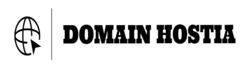When it comes to building a website, one of the most crucial steps is choosing the right web hosting provider. Web hosting is the service that allows your website to be accessible on the internet. But if you're new to web hosting, the process can seem overwhelming.
Hosting a website can seem daunting, but by following this simple guide, you can host your website in 2023 with ease. Remember to choose a reliable web hosting provider, select the right hosting plan, register your domain name, set up your website, upload your website, and test it thoroughly. By doing so, you'll have a functional website that's accessible to your audience online.Step 1: Choose a Web Hosting Provider
There are many web hosting providers to choose from, each with a different range of features and pricing. When choosing a web hosting provider, consider factors such as uptime, security, customer support, and pricing.
Step 2: Choose a Hosting Plan
Once you've chosen a web hosting provider, you'll need to choose a hosting plan. Most web hosting providers offer different types of hosting plans, such as shared hosting, VPS hosting, and dedicated hosting. Shared hosting is the most affordable option and is suitable for small to medium-sized websites. VPS hosting is more powerful and can handle larger websites with more traffic, while dedicated hosting is the most powerful and is recommended for large businesses with high traffic.
Step 3: Register Your Domain Name
Before your website can go live, you'll need to register a domain name. A domain name is the address that people will use to access your website (e.g., www.yourwebsite.com). Many web hosting providers offer domain registration as part of their hosting plans, but you can also register your domain name through a separate domain registrar.
Step 4: Set Up Your Website
Once you've chosen a web hosting provider, hosting plan, and domain name, it's time to set up your website. Most web hosting providers offer a website builder or content management system (CMS) that you can use to create your website. Some popular website builders include WordPress, Wix, and Squarespace.
Step 5: Upload Your Website
After you've created your website, it's time to upload it to your web hosting provider's server. This can usually be done through a file transfer protocol (FTP) client or through your web hosting provider's control panel.
Step 6: Test Your Website
Before your website can go live, you'll want to test it to make sure everything is working properly. Check your links, images, and forms to ensure they're functioning as intended. You should also test your website on different devices and browsers to ensure it looks good and functions properly across all platforms.